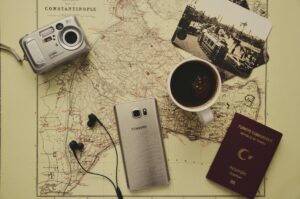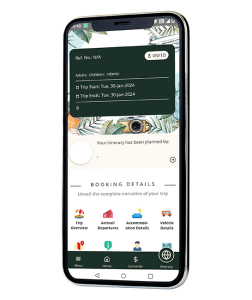Creating an effective travel itinerary is an art and a science. As a travel planner, your goal is to craft a seamless and enjoyable experience that meets your clients’ expectations and maximizes their time and budget. An itinerary builder is a powerful tool in this process, enabling you to design, organize, and present travel plans with ease and professionalism. Here’s a step-by-step guide on how to use an itinerary builder to create travel itineraries that your clients will love.
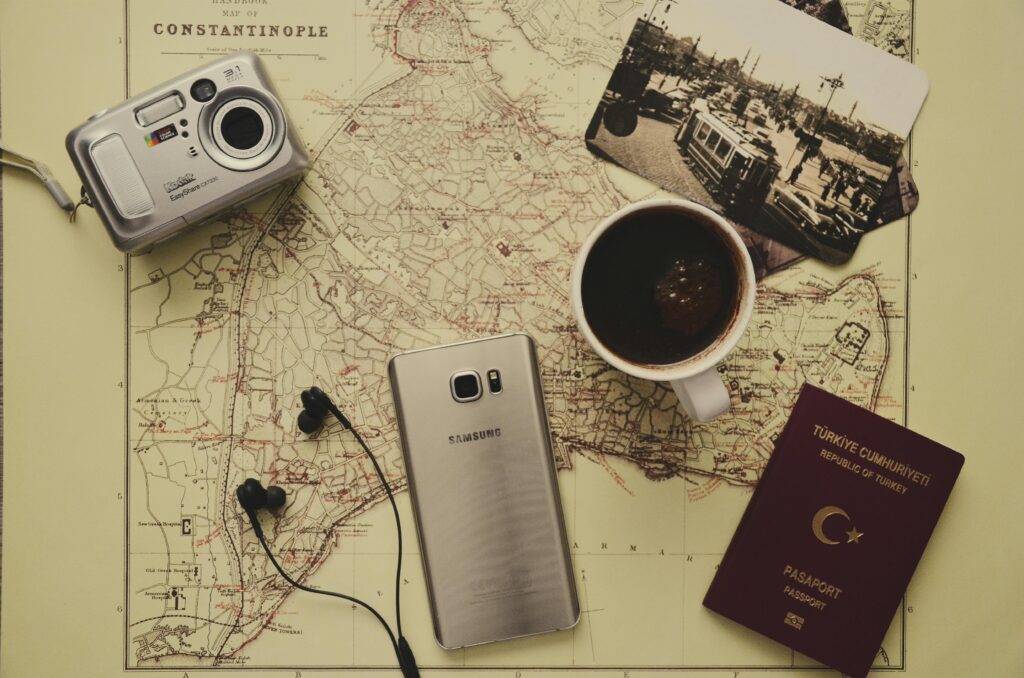
Understanding Your Clients' Needs
Before diving into the itinerary builder, it’s crucial to understand your clients’ preferences and requirements. Here’s how you can gather the necessary information:
- Conduct a Detailed Consultation: Speak with your clients to understand their travel goals, interests, budget, preferred travel dates, and any specific activities or destinations they have in mind.
- Ask the Right Questions: Inquire about their travel style (e.g., adventurous, leisurely, cultural), accommodation preferences (e.g., luxury, budget, boutique), dietary restrictions, and any special occasions to be celebrated during the trip.
- Assess Travel Experience: Determine whether your clients are seasoned travelers or first-timers, as this will influence the level of detail and guidance they might need.
With this information at hand, you can now proceed to the itinerary builder to craft a customized travel plan.
![pexels-trvlust-6108074[1] pexels-trvlust-6108074[1]](https://guestoapp.com/wp-content/uploads/2024/06/pexels-trvlust-61080741.jpg)
There are several itinerary builders available, each with its unique features. Some popular options include TripIt, Guesto App and Travefy,. Choose one that best fits your needs and offers the following features:
- User-Friendly Interface: A simple and intuitive interface makes it easier to create and modify itineraries.
- Customization Options: The ability to add custom notes, images, and personalized touches.
- Collaboration Tools: Features that allow clients to provide feedback or make adjustments.
- Integration Capabilities: Syncing with calendars, email, and other apps for seamless travel planning.
- Mobile Access: Clients should be able to access their itinerary on the go.
Step-by-Step Guide to Creating an Itinerary
Begin by creating a rough outline of the trip. Include the following key elements:
- Dates and Duration: Clearly specify the start and end dates of the trip.
- Destinations: List the main destinations and sub-destinations.
- Accommodation: Detail the types of accommodation and their locations.
- Activities and Attractions: Identify the main activities, tours, and attractions.
- Transportation: Include details about flights, trains, car rentals, and local transport.
With the basic structure in place, start adding more detailed information:
- Daily Itinerary: Break down the trip day-by-day, specifying activities, travel times, and leisure periods. Be mindful of the pace – avoid overloading each day to ensure clients have ample time to relax and enjoy.
- Accommodation Details: Provide the names, addresses, check-in/check-out times, and contact information for each accommodation.
- Transportation Information: Include flight numbers, departure and arrival times, train schedules, and car rental details. Provide maps and directions where necessary.
- Activity Descriptions: For each activity, provide a brief description, timings, any required bookings or tickets, and what clients need to bring (e.g., comfortable shoes, sunscreen).
- Dining Recommendations: Suggest restaurants or cafes for each day, catering to clients’ dietary preferences and providing a mix of cuisines and price ranges.
Personalization is key to creating an itinerary that feels tailored and special:
- Custom Notes: Add notes for special occasions, like birthdays or anniversaries, with recommendations for celebratory activities or meals.
- Local Insights: Include tips about local customs, useful phrases in the local language, and cultural etiquette.
- Photos and Links: Enhance the itinerary with images of destinations and links to websites for more information.
Once the itinerary is complete, review it thoroughly to ensure all details are accurate and the plan flows smoothly:
- Check for Errors: Verify dates, times, and booking confirmations. Ensure there are no overlaps or gaps in the schedule.
- Optimize Timing: Make sure travel times are realistic and that there’s a good balance between activities and rest.
- Seek Feedback: Share a draft with your clients for their feedback and be open to making adjustments based on their preferences.
Presenting the itinerary in an organized and visually appealing format can make a big difference:
- Digital Format: Use the itinerary builder to generate a digital version that clients can access on their devices. Ensure it’s easy to navigate and includes hyperlinks for additional information. Guesto App has an option of sending out itineraries as an HTML link with beautiful layouts and presentations.
- Printable Version: Provide a printable PDF version that clients can carry with them.
A great travel planner’s job doesn’t end with the creation of the itinerary. Here the Guesto App can be a life saver. This app helps you to:
- 24/7 Support: Offer support during the trip for any unexpected changes or emergencies.
- Real-Time Updates: Use the itinerary builder’s features to send real-time updates about any changes in plans.
Post-Trip Follow-Up: After the trip, follow up with your clients to gather feedback and ensure they had a wonderful experience.
Conclusion
Using an itinerary builder to create travel itineraries can greatly enhance the planning process, making it more efficient and enjoyable for both you and your clients. By understanding your clients’ needs, choosing the right tool, and following a structured approach, you can craft personalized and detailed itineraries that ensure a memorable and stress-free travel experience. Happy planning!